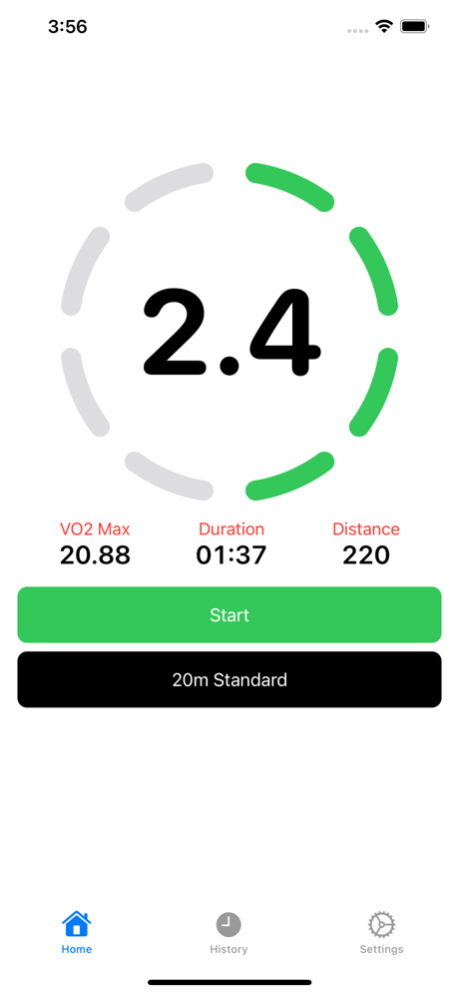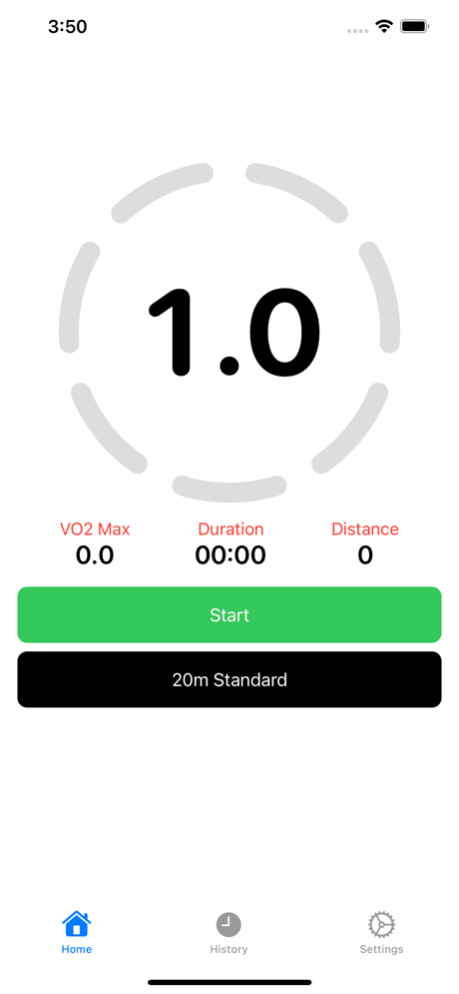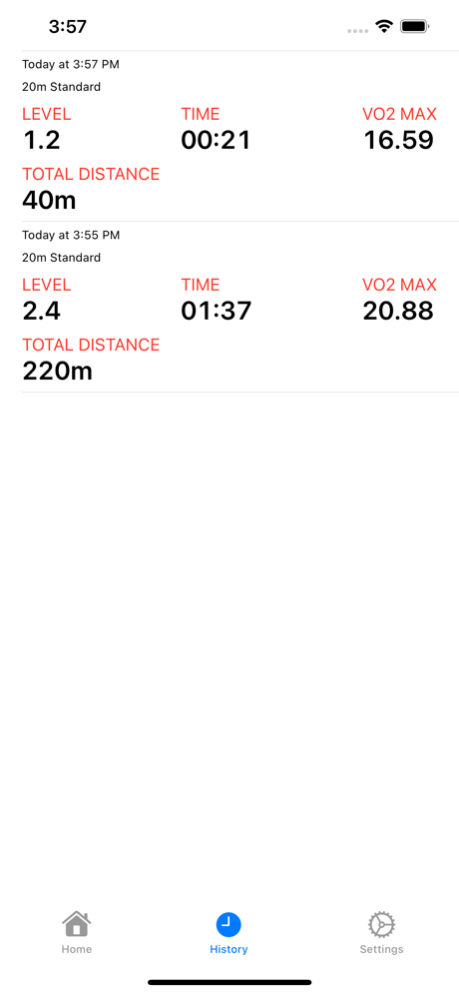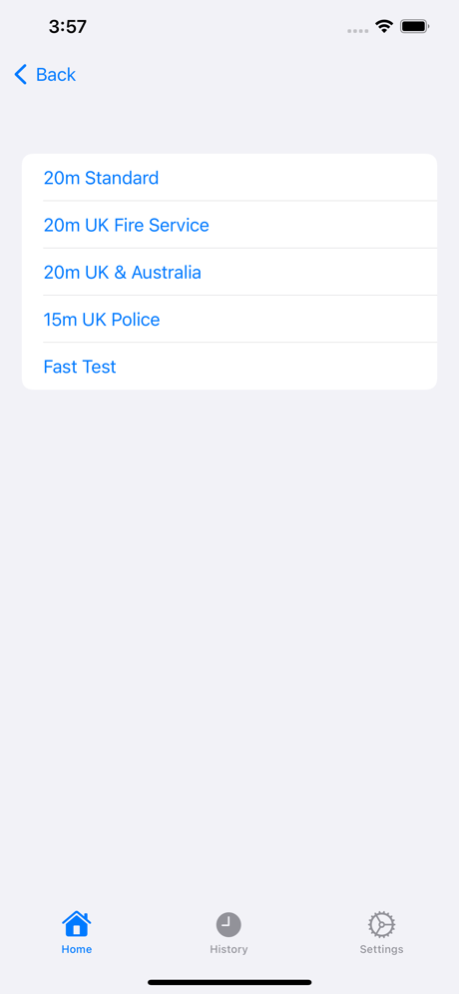Beep Test Watch 1.3.3
Continue to app
Paid Version
Publisher Description
Challenge yourself with the ultimate fitness test on Apple Watch and iPhone.
A beep test is a 20m shuttle run and is based on the timings first described by Luc Léger. Starting at 8.0 km/h and increases by 0.5 km/h roughly every minute. It is an awesome way of testing your cardio fitness out, and working out what your VO2 max is.
When you press start you immediately begin the beep test symbolised by a sound and haptic that plays on your watch. Beep Test Watch was designed with haptics in mind and vibrates differently to indicate a level increase. The app will also track your heart rate and active energy and then create a new workout in Apple Health, so you don't have to start a workout at the same time. The app will also add your VO2 max calculation to Apple Health's cardio fitness.
The total time and level will update as you run. A V02 Max calculation will also be shown.
Your test history will be saved to your device and iCloud account so you can compare your previous attempts and see your progress overtime. We also show you your average heart for each completed test on Apple Watch.
Beep Test Watch now includes support for the following tests:
- 15m UK Police Test
- UK & Australian Beep tests (as used by the military)
- UK Fire Test
- Standard Luc Léger test
Mar 12, 2023
Version 1.3.3
Level/Lap will now start from 1.1 instead of 1.0
About Beep Test Watch
Beep Test Watch is a paid app for iOS published in the Health & Nutrition list of apps, part of Home & Hobby.
The company that develops Beep Test Watch is Spencer Walden. The latest version released by its developer is 1.3.3.
To install Beep Test Watch on your iOS device, just click the green Continue To App button above to start the installation process. The app is listed on our website since 2023-03-12 and was downloaded 4 times. We have already checked if the download link is safe, however for your own protection we recommend that you scan the downloaded app with your antivirus. Your antivirus may detect the Beep Test Watch as malware if the download link is broken.
How to install Beep Test Watch on your iOS device:
- Click on the Continue To App button on our website. This will redirect you to the App Store.
- Once the Beep Test Watch is shown in the iTunes listing of your iOS device, you can start its download and installation. Tap on the GET button to the right of the app to start downloading it.
- If you are not logged-in the iOS appstore app, you'll be prompted for your your Apple ID and/or password.
- After Beep Test Watch is downloaded, you'll see an INSTALL button to the right. Tap on it to start the actual installation of the iOS app.
- Once installation is finished you can tap on the OPEN button to start it. Its icon will also be added to your device home screen.